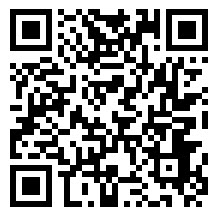You have no items in your shopping cart.
How to Order
How to Order

Add to Cart
Add your desirable amulets to the cart by clicking "Add to Cart" button, the system will bring you to the Shopping Cart page and show all products in the Shopping Cart. If you want to buy more amulets, please click "Continue Shopping" button.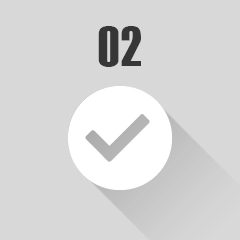
Checkout
When you finish shopping and would like to checkout, please click the "PROCEED TO CHECKOUT" button and the system will bring you to ONE STEP CHECKOUT page.You can checkout by either of 2 options.
Checkout as guest : Please fill in your email and required information (*), choose the payment method either "Bank Transfer" or "Credit Card VISA, MasterCard" then click the "Place Order" button. Note that Checkout as guest can't collect the Loyalty Points.
Log in to your account : If you have already registered an account, you can login with your email and password. Note that the Login user can enjoy shopping with benefits of "Loyalty Points" that every orders will collect the Loyalty Points as to redeem the gifts or additional benefits in the future.

Email Validation
You will receive an order confirmation email with the detail of your orders, including the bank account number for the payment. In case you choose to pay by credit card, you will receive the details of orders and confirmation only.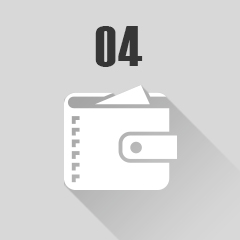
Transfer Payment
Please proceed the transfer payment as for the amount provide in the order confirmation email. You need to confirm the payment (The Next Step) right after you have completed the bank transfer to Siristore's bank account provided.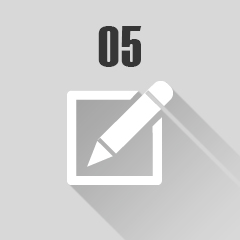
Confirm Payment
Please confirm your payment details at this link "Confirm Payment" for the date, time and the transfer amount.